Office 2003 To 2010 Migration Tool – For Better Results
Microsoft Office suite updates its versions according to time and technology improvements. Launch of Office 2010 brought a lot of changes to Microsoft Office. When it is compared to Edition 2007 the features are somewhat same, but it comes to 2003 it's a major rebuilt. Office 2010 has a set of latest features which can be useful to users in different ways also provoke to transfer office 2003 to 2010.
Benefits Of Office 2010 That Compel User To Switch from The Earlier Suite
- Office 2010 helps user in saving time and money by providing one click communication through unified communications technology, and document sharing from within Microsoft Word, Power Point, and Excel, without the need to switch applications.
- With Office 2010, multiple team members can work on Word 2010 and Power Point 2010 documents and be able to see who else is working on what sections with the help of a unique facility named co-authoring in 2010.
- Outlook 2010 can help user to take control of per day conversation management tools, email tips, calendar preview and more by providing them all in the ribbon itself for easy access. This will let user to stay better organized and up-to-date with less effort.
- Excel 2010 provides tools for improved data visualization, so that user can gain key insights quickly turn the numbers into a story to share with others.
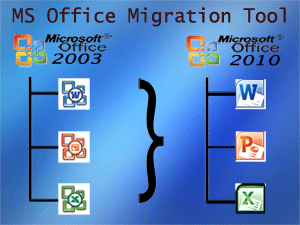
Because of above all advantages users from different arenas would prefer to switch from 2003 edition to 2010 for more and advanced facilities. Hence a third party tool is required to migrate Office 2003 to 2010 migration tool for comprehensive results.
Resolution:
Office Upgrade software is specially designed to render user this respective facility of converting single or bulk document formats from lower versions of MS Office to upgraded versions of MS Office suite. The move from Office 2003 to 2010 is the process of converting all documents to new version file format like .doc to .docx, .ppt to .pptx and .xls to .xlsx files effectively.
Two Export Modes For with Upgrade Tool – Choose Accordingly
- Single Export: This option will allow user to export single older file to be upgraded to Newer format easily.
- Bulk Export: This option will let user to export bulk office 2003 file to 2010 Upgrade.
- Export Original Location: This Tool is helpful to export data as it location. After conversion its save converted same as exporting location name and folder.